 Как всегда неожиданно, спустя немалое количество времени после появления предыдущей версии, обновилась знатная софтинка, давно успевшая полюбиться оверклокерам и простым пользователям - MSI Afterburner. Мы видим четвёртый стабильный релиз 4-й линейки программы, с поддержкой новых шкур, не менее новых видеокарт и прочей кучей улучшений. Советую, как и всегда, обязательно скачать софтину, установить и юзать на здоровье, ибо польза от неё велика и неоспорима!
Как всегда неожиданно, спустя немалое количество времени после появления предыдущей версии, обновилась знатная софтинка, давно успевшая полюбиться оверклокерам и простым пользователям - MSI Afterburner. Мы видим четвёртый стабильный релиз 4-й линейки программы, с поддержкой новых шкур, не менее новых видеокарт и прочей кучей улучшений. Советую, как и всегда, обязательно скачать софтину, установить и юзать на здоровье, ибо польза от неё велика и неоспорима!
System requirements:
- Windows XP, Windows Vista, Windows 7 or Windows 8 and Windows 10 (both x86 and x64 versions) with full administrative rights
- NVIDIA GeForce 6 or newer series graphics card with NVIDIA ForceWare 96.xx or higher drivers 1
- AMD RADEON HD 2000 or newer series graphics card with AMD Catalyst 9.3 or higher drivers 2
- Any graphics card can be used to start application in limited functionality mode
- Based on our RivaTuner core, Afterburner contains the mix of the most popular and frequently used RivaTuner's technologies exposed in new simple and effective user interface
- Unified features for both AMD and NVIDIA graphics cards. You no longer need to change your favorite graphics card utility software when migrating from NVIDIA graphics card to AMD and vice versa. Afterburner provides you almost the same functionality for hardware manufactured by both leading GPU vendors and makes migration process really easy. Just keep overclocking and monitoring your GPU like you are used to do, no need to change your preferences and search for other utility after graphics card upgrade!
- User extendable architecture. You may express your creativity and design your own skins for MSI Afterburner, develop external applications interacting with MSI Afterburner (e.g. sidebar gadgets or smartphone applications remotely controlling your hardware), create localization for your native language and many, many more!
- Basic overclocking and fan control features including full multi-GPU support, independent shader clock adjustment (NVIDIA GeForce 8, 9 and 200 series cards4), overclocking and fan control profiles with hotkey based activation abilities
- Power limit control via AMD PowerTune and NVIDIA GPU Boost technologies
- Desktop and in-game screen capture features support. BMP, PNG and JPG formats are supported5
- Realtime desktop and in-game video capture support via Predator™ technology6. Uncompressed, high-performance custom RTV1 and native MJPG video encoding, encoding with third-party external VFW compatible codecs (e.g. Lagarith or x264vfw) and hardware accelerated encoding via Intel QuickSync, NVIDIA NVENC and AMD VCE are supported in conjunction with wide range of additional video capture related options, multisource stereo and multichannel (for Window Vista and newer) audio capture with
- Push-To-Talk support. The functionality of expensive commercial video capture products is now available to everyone absolutely for
- free! There is no need to buy dedicated video capture software anymore!
- Advanced fan control. Most of fan control tools allow you to use either fixed manual fan speed mode or default automatic fan speed mode, where the fan speed automation is performed either by dedicated hardware chip or by display driver depending on graphics card model. In addition to these traditional fan control modes Afterburner also provides user defined software automatic fan speed mode allowing you to define your own fan speed curve. New mode combines flexibility of RivaTuner's fan speed scheduling technology with new and really easy to use graphical interface for visual fan speed curve editing
- Hardware health monitoring features including popular tray icon, Logitech LCD and On-Screen Display7 monitoring modes and history logging in native RivaTuner hardware monitoring log file format
- Automatic profiles management system allows experienced users to define their own dynamic downclocking rules on the systems with no hardware downclocking support or program different fan control modes for 2D and 3D applications8
- Core 9, auxiliary VDDCI/PEXVDD and memory 10 voltage control gives more freedom to hardcore overclockers. Please refer to your retail MSI graphics card box to find MSI Afterburner voltage control compatibility logos
Revision history - Version 4.2.0
- Added AMD Fiji graphics processors family support.
- Hardware abstraction layer architecture has been revamped to allow implementation of voltage control via direct access to GPU ondie voltage controllers (e.g. AMD Fiji SMC) in addition to previously supported external voltage controllers connected to GPU via I2C bus. Please take a note that direct access to AMD SMC from multiple simultaneously running hardware monitoring applications can be unsafe and result in collisions, so similar to I2C access synchronization we introduce global namespace synchronization mutex “Access_ATI_SMC” as SMC access synchronization standard. Other developers are strongly suggested to use it during accessing AMD GPU SMC in order to provide collision free hardware monitoring.
- Added core voltage control for reference design AMD RADEON R9 Fury / Nano series cards with on-die SMC voltage controller
- Added unofficial overclocking support for PowerPlay7 capable graphics cards (AMD Tonga and newer graphics processors family). Please take a note that unofficial overclocking mode with completely disabled PowerPlay is currently not supported for PowerPlay7 capable hardware.
- Added version detection for AMD Radeon Software Crimson edition. Please take a note that new AMD Radeon Software versioningscheme is not backward compatible so now Catalyst version can be reported improperly if you reinstall older versions of Catalyst drivers on top of AMD Radeon Software Crimson edition without cleaning the registry up. Until the issue is addressed inside AMD Radeon Software Crimson edition installer, MSI Afterburner is providing compatibility switch “LegacyDriverDetection” in the configuration file allowing you to use legacy driver version detection mechanism if you’re rolling back to legacy Catalyst drivers after AMD Radeon Software Crimson edition drivers
- GPU usage monitoring filtering algorithms, aimed to filter GPU usage monitoring artifacts in AMD ADL API on AMD Sea Islands GPU family are now disabled by default. Filtering algorithms can still be enabled by power users via configuration file if necessary
- Added core, memory and auxiliary PEXVDD voltage control for custom design MSI GTX980Ti Lightning series graphics cards with IR3595A+IR3567B voltage regulators
- Added memory and VRM temperature monitoring for custom design MSI GTX980Ti Lightning series graphics cards with NCT7511Y thermal sensors
- Now SDK includes detailed documentation for third party hardware database format, allowing experienced users to add voltage control support for custom design non-MSI graphics cards
- Temperature monitoring for AMD Family 10h – 16h micro architecture CPUs is no longer experimental. Now thermal monitoring on such CPUs is unlocked by default.
- Slightly altered VRAM usage monitoring implementation for AMD and Intel graphics cards. Now total resident bytes are being displayed as VRAM usage instead of total committed bytes, and allocated blocks are no longer being rounded to 1MB boundary per block when calculating a total value
- Improved skin engine. Added support for altered USF skins obfuscation scheme used in most recent versions of third party overclocking tools.
- Added Brazilian Portuguese localization.
- RivaTuner Statistics Server has been upgraded to v6.4.1
Конечно же, утилита работает не только с видеокартами производства самой MSI  Уже давно я использую MSI Afterburner (ранее, давным-давно, юзал Riva Tuner), очень доволен функционалом и стабильностью работы софтины.
Уже давно я использую MSI Afterburner (ранее, давным-давно, юзал Riva Tuner), очень доволен функционалом и стабильностью работы софтины.
Если Вы пока ещё не умеете пользоваться этой замечательной программой, обязательно почитайте инструкцию от камрада Shailim, очень полезный материал.
Видеоролик, рассказывающий о том, как использовать шкуры от EVGA PrecisionX в MSI Afterburner:
Представленные ранее новые шкуры:
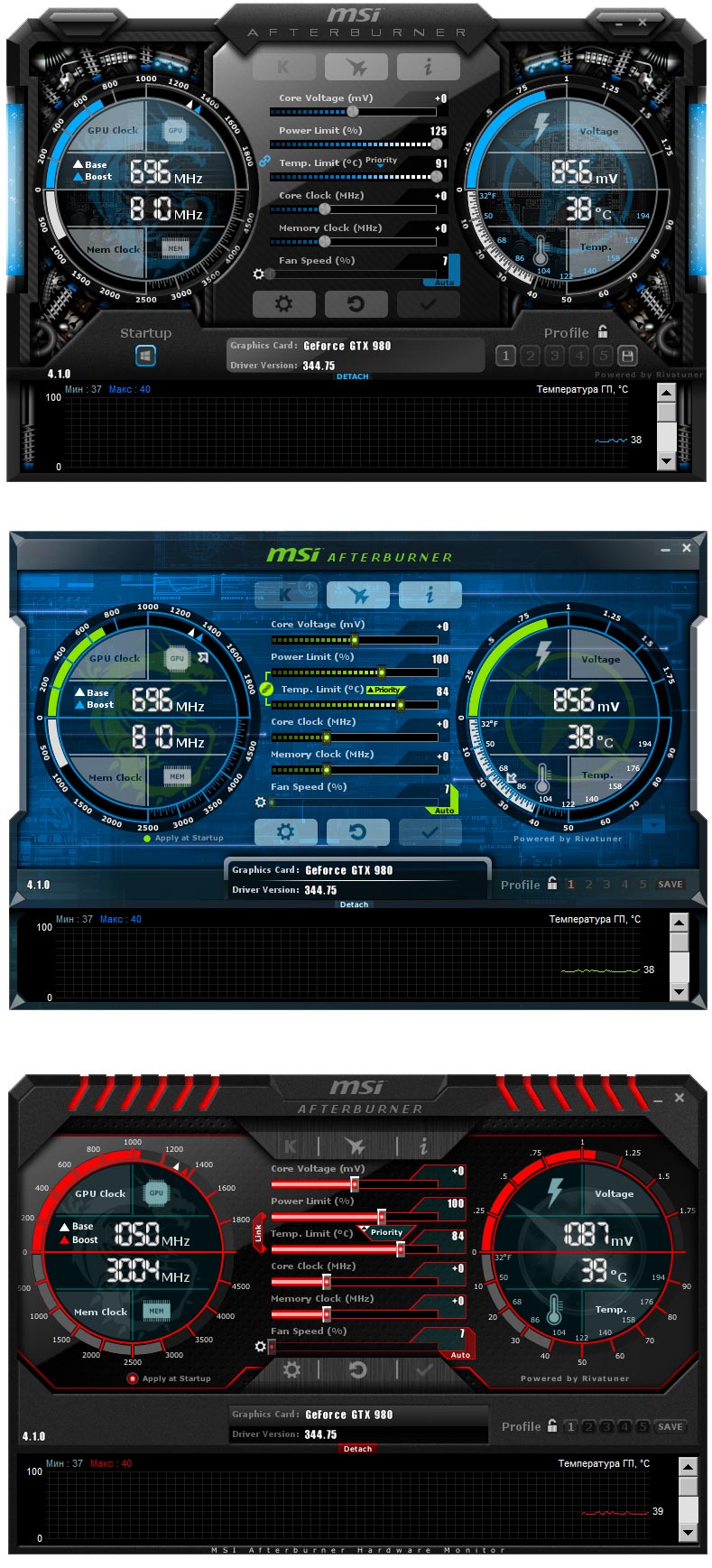
Настройки после обновления с предыдущей версии не слетают, проверено! Однако потребуется перезагрузка для работы RivaTuner Statistics Server.
Качаем:
Torrent-файл, по которому можно скачать последнюю доступную версию MSI Afterburner.
Не забудьте посетить скромный раздел Torrent-трекера с софтом.
|
|
